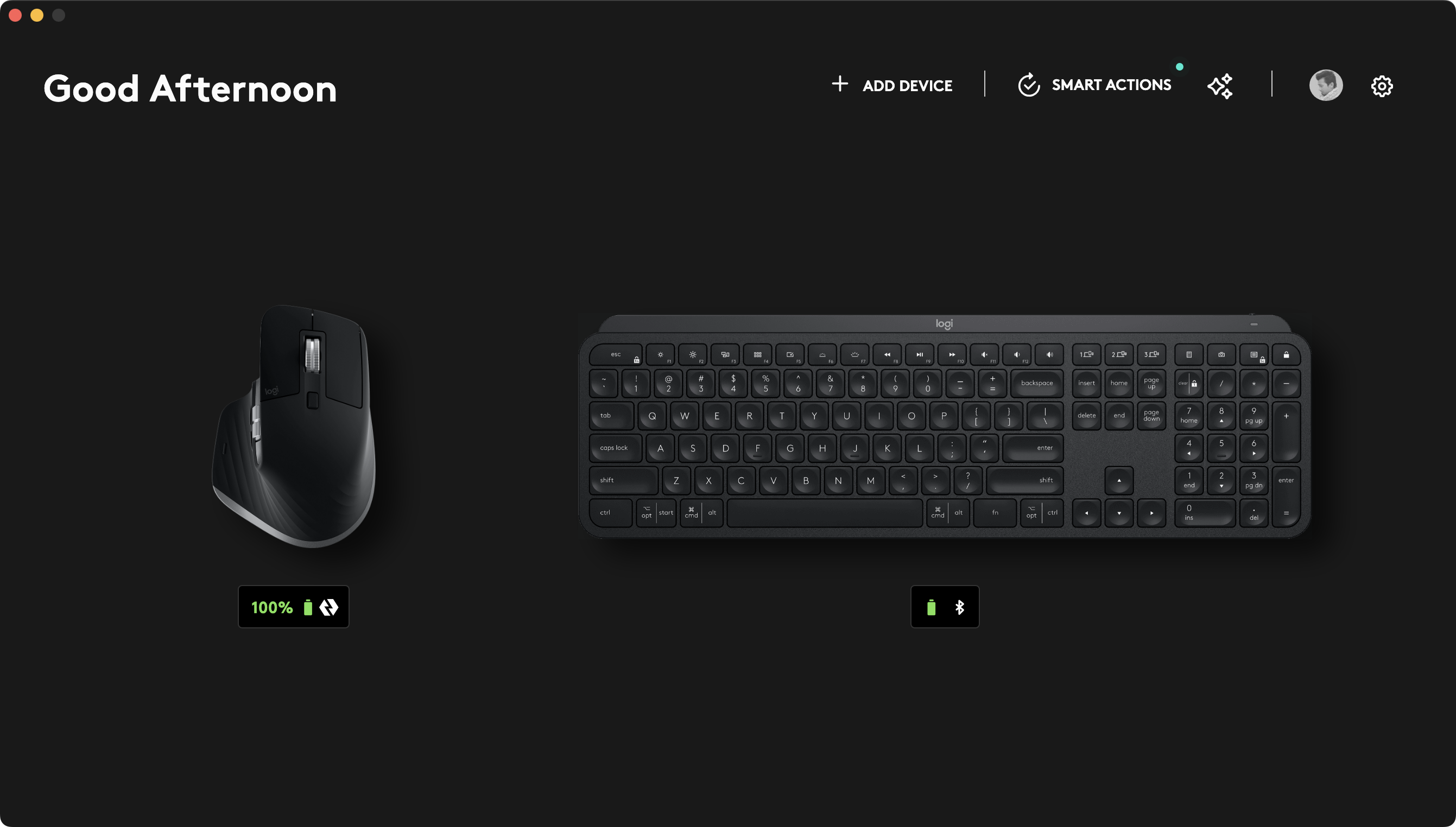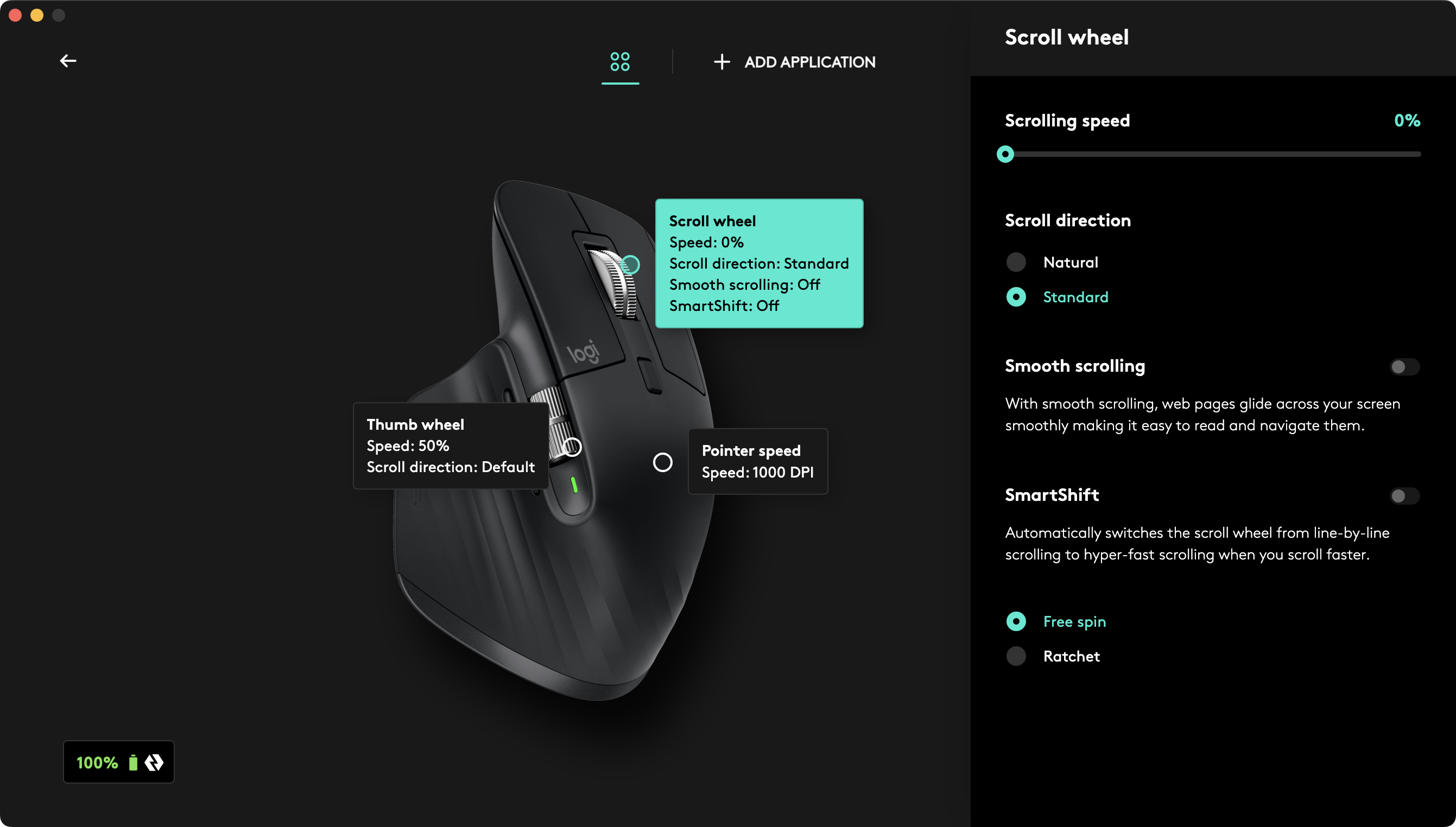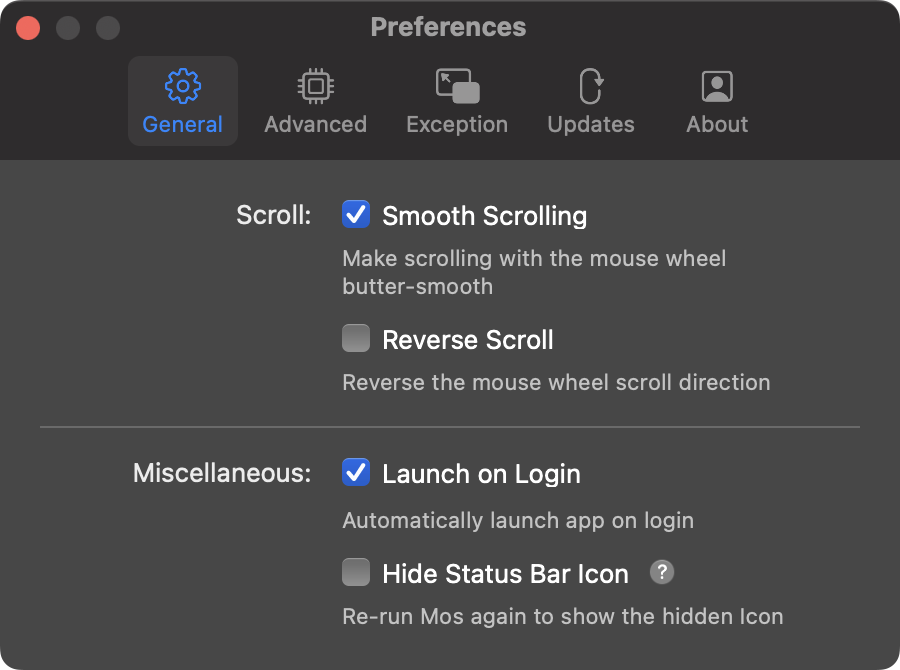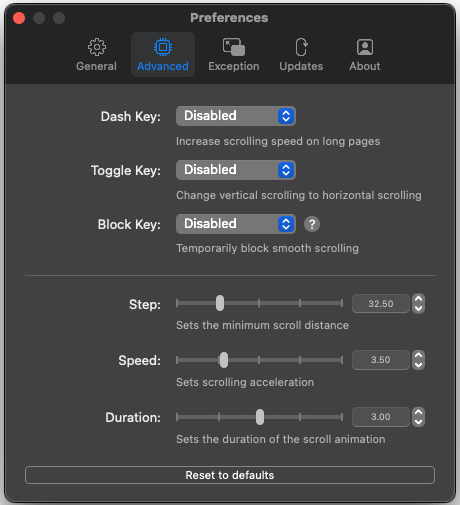L Logitech's MX Keys and Master 3S config for smooth scrolling in Mac.
For some reason, the Logitech MX Master 3S does not function the same in MacOS compared to Windows and Linux distros. I tried many things such as installing Logi Options, fiddling around with the settings to no avail. The issue is with the scrolling, it is not smooth.
I stumbled upon a lots of suggestions from various pages in the internet but one combination worked great. It requires us to install 2 different applications.
Logi Option+ > Scroll wheel settings
Scrolling speed = 0%
Smooth scrolling = disabled
Smartshift = disabled
Free/Ratchet = Your preference
bash
Refer to the example below.
Run mos.
Once you run mos, it’ll stay in the status bar. Open Preferences for mos and check Smooth Scrolling. Other settings are user preference. I enabled Launch on login.
No system restart needed.