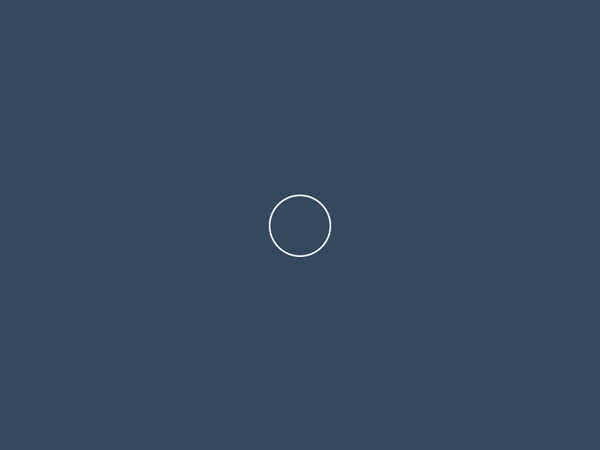A Adding a cool Preloading animation on your website.
I am sure you have already stumbled upon plenty of websites with full blank screen with a cool animation in the center for you to watch while the page loads which I recently found out is known as Preloader. Here I am writing one of the shortest tutorials I’ve ever written in this blog.
I shall be honest to you, I tried to create my own animation through Adobe Photoshop but failed miserably therefore I searched around in the net for ready-made cool animations and found plenty of them. I used the 3D Cube thing which I liked, looks funky and cool but there are plenty of animated images *.gif you can find online.
One of the most professional one I found, liked and currently am considering to use it for my next public project is displayed below.
I did not use third party image hosting site in order to keep the ownership of the image intact.
Let us start with the coding, open up your main file - normally index.* and add the code right below the body tag.
<div class="preload"></div>
Let us move on with the CSS part where we center the *.gif into a layer which will be shown during the page load process.
.preload{
position: fixed;
left: 0px;
top: 0px;
width: 100%;
height: 100%;
z-index: 9999;
background: url('../images/cube_preloader.gif') center no-repeat #34495E;
}
The background: url() can have different parameters than the one I provided above which depends on your directory structure/layout. Once done, compile or simply save the CSS file. I changed the overally background color to match the preloading .gif background color which is #34495E.
Final work is to trigger the event where we want the preloader to pop-up, in our case it will be during the window.load event which we shall handle it through jQuery.
Open up your jQuery file and add the code below window.load event.
$(window).load(function(){
$(".preload").fadeOut("slow");
});
That’s it, of course you will require jQuery dependency in your project which you can find it here.
Some cool Preloading gifs I found online are listed below, choose the one you want and don’t forget to mention/thank the creator.
Good Luck!